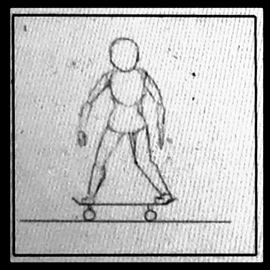Animation Workshop at International Film Festival
I love animation, filmmaking, and teaching. So, when Crossing the Screen International Film Festival reached out to me to lead a workshop on animation at their festival, I couldn’t wait to get started!
There was no real workshop brief as it were. Instead, it was a very open book, talking about animation in film in any capacity for any ability level.
For this reason, I made a workshop that was designed to take people from amateur to working professionals in animation. Give people the tools and considerations I believe people should know before stepping into the wonderful world of animation.
I broke the session into 5 parts:
The state of animation
How to get started
Studying movement
Animation workflow
Trying out animation
I will go into each of these in more detail in future blog posts. We will start at the bottom and talk about how you can try out animation for yourself.
Animade Frames App
During the workshop, we used the Animade animation app, Animade Frames. This was where we could make a series of drawings on paper and by using an iOS device with the app, bring the drawings to life as they become animated on the device.
I was extremely impressed with the results of the workshop attendees, whose work can be found here: https://www.playbook.com/s/sebcoxfilms/7nV3q9B9LEBaRFc7acqqym2D
Starting Software
For more typical starting software for animation, I’d recommend you consider the following.
For 3D animation, I would always recommend people start by learning Blender 3D. I wouldn’t recommend starting with specific tutorials but have a play with the software. Learn the basic way around the software, like how to navigate object mode and move objects, how to get to edit mode and see how it differs from object mode. Learn the basics of sculpting objects, basic rigging and texturing.
I strongly believe that being playful when learning new software is a far superior way to learn than taking specific tutorials to reach one target goal. So, be sure to give yourself that time to play rather than focusing on an end result.
For 2D animation, I’d recommend starting with apps like Rough Animator which can be used on almost any device and is very cheap for a one-time payment. You may also wish to consider Blender 3D as it is completely free and also has a 2D animation section, it can just be a little overwhelming if all you’d like to do is draw.
The 2D software I use and would recommend is Clip Studio Paint EX. It’s available on every device but is not free and requires a subscription if on a mobile device, which might not be for you.
A final consideration I will give in this blog post is Opentoonz. It is free and used in anime studios like Studio Ghibli so is a great option if you are looking to get into some serious illustrative animation workflows. I, however, found that the software crashed frequently for me, so became unusable for my workflow.
Just Start
In the end, it doesn’t matter how you start. What matters is that you just start. If you are hesitating to get into animation for whatever reason, I’d say leave your pride at the door and make some really crap stuff. Let the crap be crap and move on, you need to make a lot of rubbish before your neurons start to learn how to not make rubbish. So, the sooner you start, the sooner your animations will be awesome, epic and emotional masterpieces!
If you’d like more detailed tips on mastering animation and the latest updates on my developments into animation, be sure to follow my Patreon: Seb Cox Films